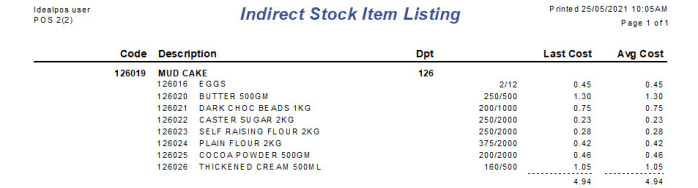
To create a manufactured item, all the raw ingredients used to make that item (and all your manufactured items) need to be created.
When creating a Manufactured Stock Item, you need to ensure it is selected as manufactured.
Go to File > Stock Control > Stock Items > Add/Modify > Other Options > Select: Stock Control, Indirect Item and Manufactured Item.
For each manufactured item, you will need to add the components to it that make it up.
Go to File > Stock Control > Stock Items > Modify a Manufactured Item > Indirect Tab > Add Components.